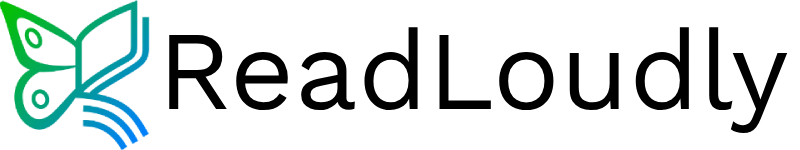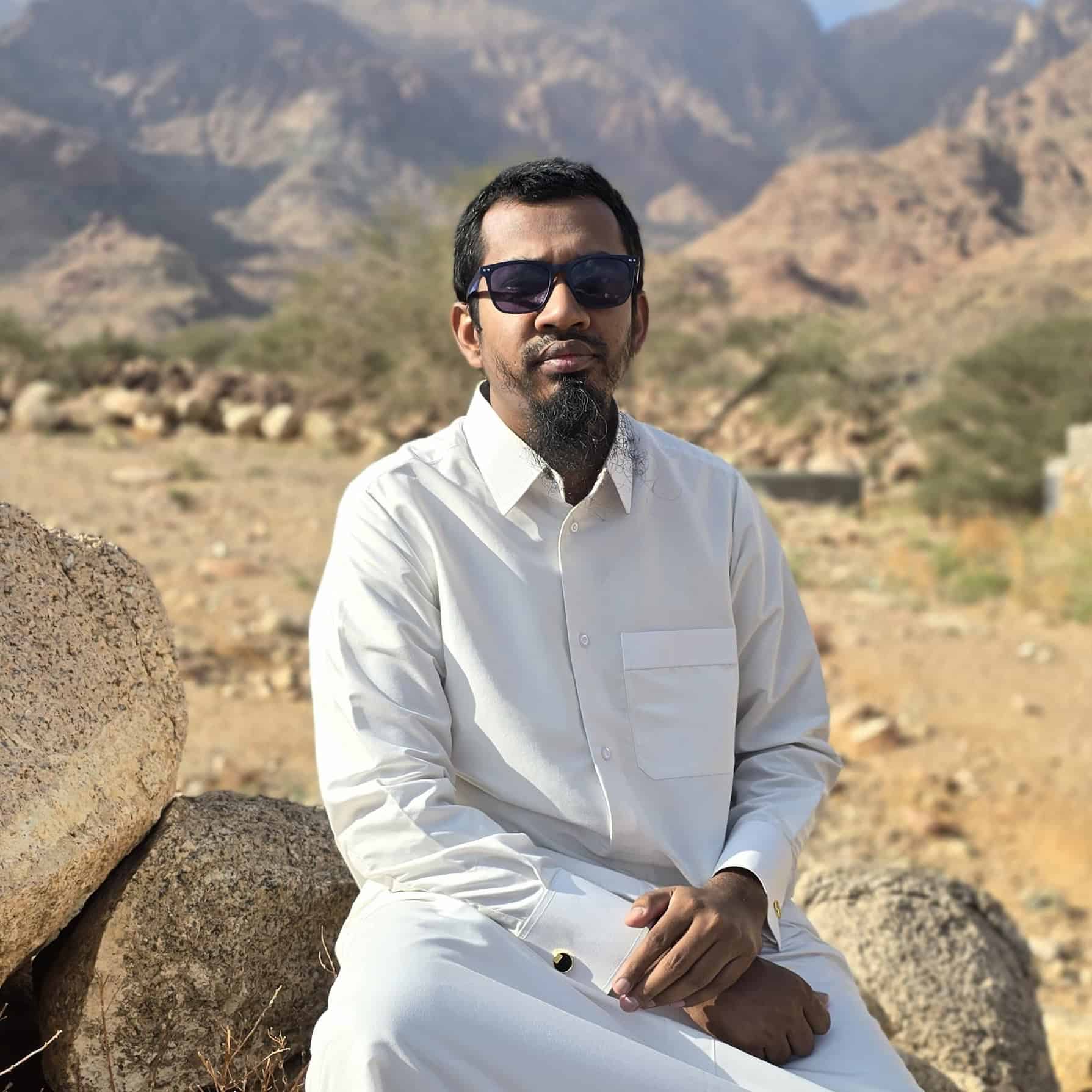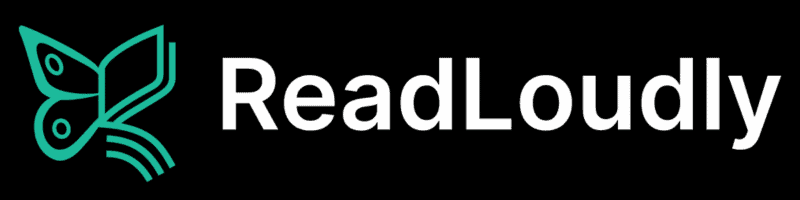

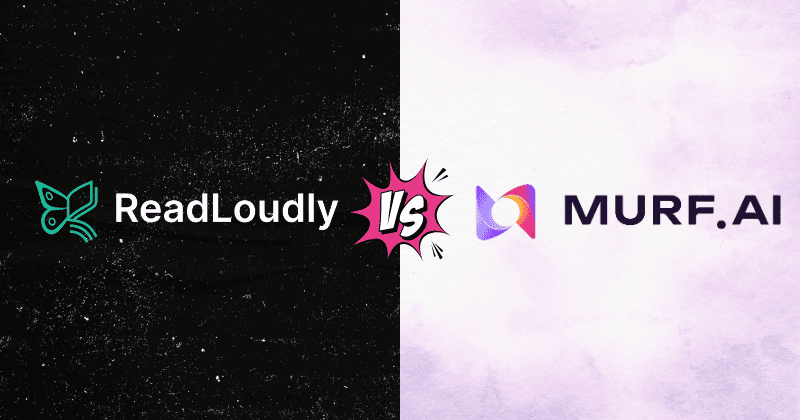
Feeling tired of robotic-sounding AI voices? You’re not alone.
Many content creators struggle to find a good AI voice generator.
This can make your videos, podcasts, and e-learning materials fall flat.
But what if there was an AI voice that could truly captivate your audience?
In this guide, we’ll compare ReadLoudly vs Murf, head-to-head.
By the end, you’ll know exactly which one is the best fit for your needs in 2025.
Get ready to pick the AI voice that will bring your content to life!
Overview
We tested both ReadLoudly and Murf.
We put them through real-world tasks.
This helped us see how they work. We looked at how easy they are to use.
We also checked their voice quality.
This comparison will help you decide.

Ready to transform your reading and listening? Join over 2 million users benefiting from smarter document interaction. Click here to learn more and start listening today!
Pricing: Free trial available. Paid plans start at $4.17/month
Key Features:
- PDF to Speech Conversion
- E-book to Flipbook
- Chat with PDF (AI Assistant)
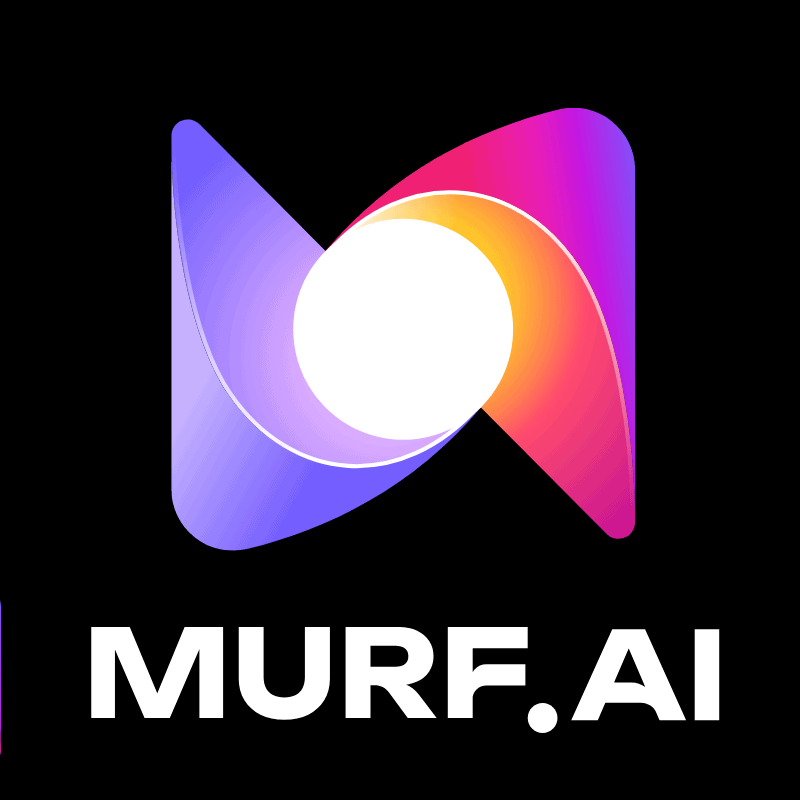
Ready to give your content a professional voice? Explore Murf’s powerful AI voice generator today! With over 200 realistic voices and advanced customization.
Pricing: It has a free plan; paid plans start at $19/month
Key Features:
- Text to Speech
- AI Voice Cloning
- AI Dubbing
What is ReadLoudly?
ReadLoudly helps you listen to text. It turns words into speech.
This means you can hear articles, books, and documents.
It’s great for when you don’t want to read.

Experience the most natural-sounding AI voices with ElevenLabs. Transform your audio content with over 200 expressive voices in 30+ languages!
Key Benefits
- PDF to Speech Conversion: Easily turn your PDF files into spoken audio.
- E-book to Flipbook: Transforms your e-books into interactive flipbooks, making them more engaging.
- Chat with PDF (AI Assistant): Ask questions about your PDF, and an AI assistant will help you find answers.
- Supports over 50 voices and 20 languages.
- Used by over 1,100 users.
Pricing
Readloudly offers different plans to fit your needs. You can start with a free plan to try it out.
- Free Plan: Enjoy a limited number of meetings each month.
- Core Plan: Starts at $4.17/month.
- Pro Plan: Starts at $15.83/month.
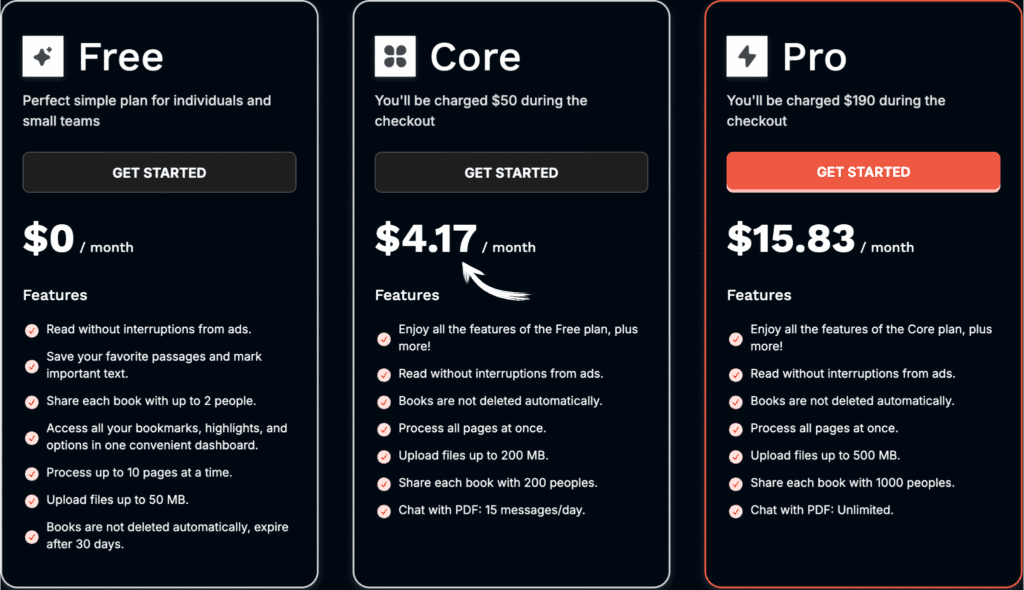
Pros
Cons
What is Murf?
Murf is a powerful tool for creating voices.
It utilizes AI to make voices sound more realistic.
You can easily turn your text into speech.
It’s like having a voice actor without having to hire one.
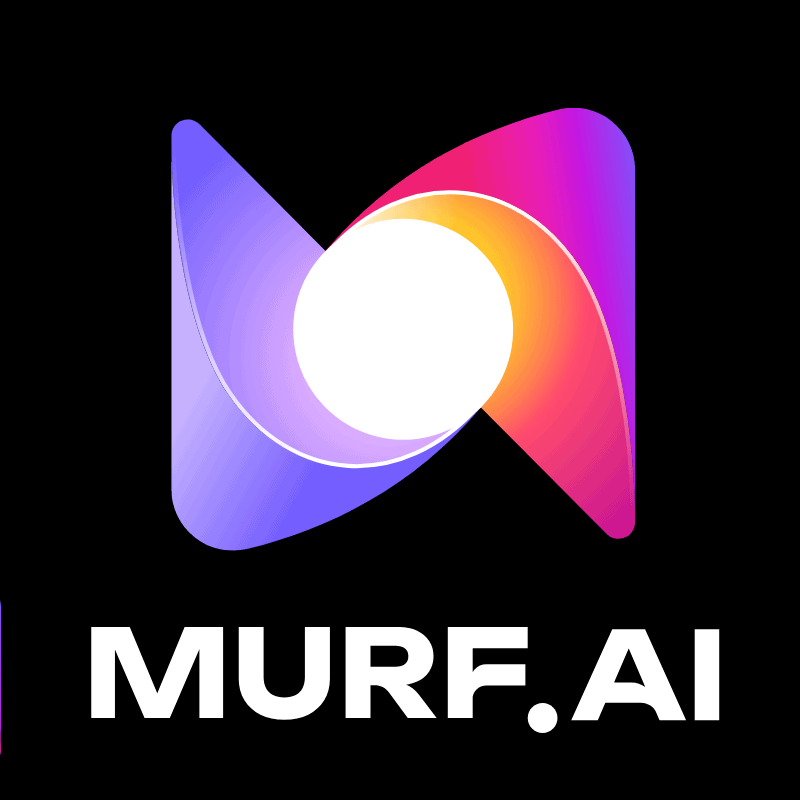
Ready to hear the difference? Join thousands of happy users and transform your text into professional voiceovers with Murf. Click here to start your free trial and explore over 200 realistic AI voices!
Key Benefits
- Offers over 200 voices in 30+ languages.
- Provides 15+ expressive voice styles.
- Features AI voice cloning for custom voices.
- Includes an AI dubbing studio for video.
- Allows fine-tuning of pitch, speed, and pauses.
Pricing
Murf has different plans for different needs. There’s a free option to start. Paid plans offer more features and usage time.
- Free Plan: Try all 200+ voices for 10 minutes of voice generation. No credit card needed.
- Creator Plan: $19/month
- Growth Plan: $66/month
- Business Plan: $199/month
- Enterprise Plan: Custom pricing
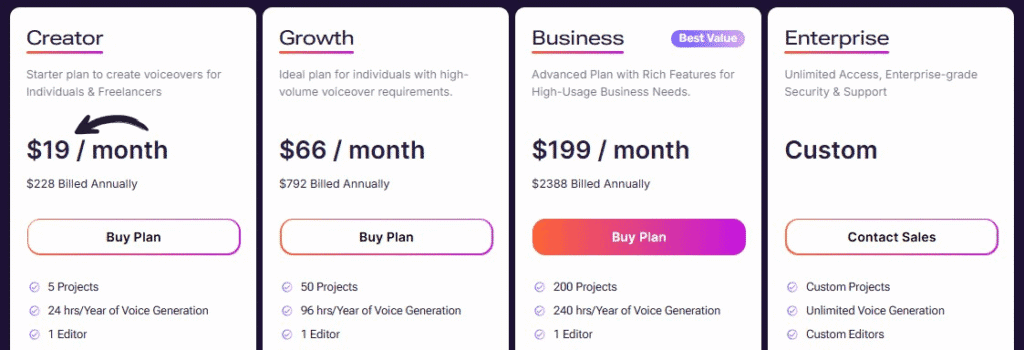
Pros
Cons
Feature Comparison
Now, let’s look at how ReadLoudly and Murf compare head-to-head.
We’ll break down their key features.
This will help you determine which one best fits your needs.
1. Text-to-Speech Quality
- ReadLoudly: Offers clear text-to-speech. Its free voices can sometimes sound a bit robotic. Premium voices are much better.
- Murf: Known for its highly natural and human-like AI voices. It focuses on nuanced speech, incorporating emotions and various styles.
2. Language and Voice Options
- ReadLoudly: Supports over 20 languages. It provides more than 50 different voices.
- Murf: Boasts a much larger library. It offers over 200 voices in more than 30 languages. Many of its AI voices are multilingual, meaning one voice can speak multiple languages.
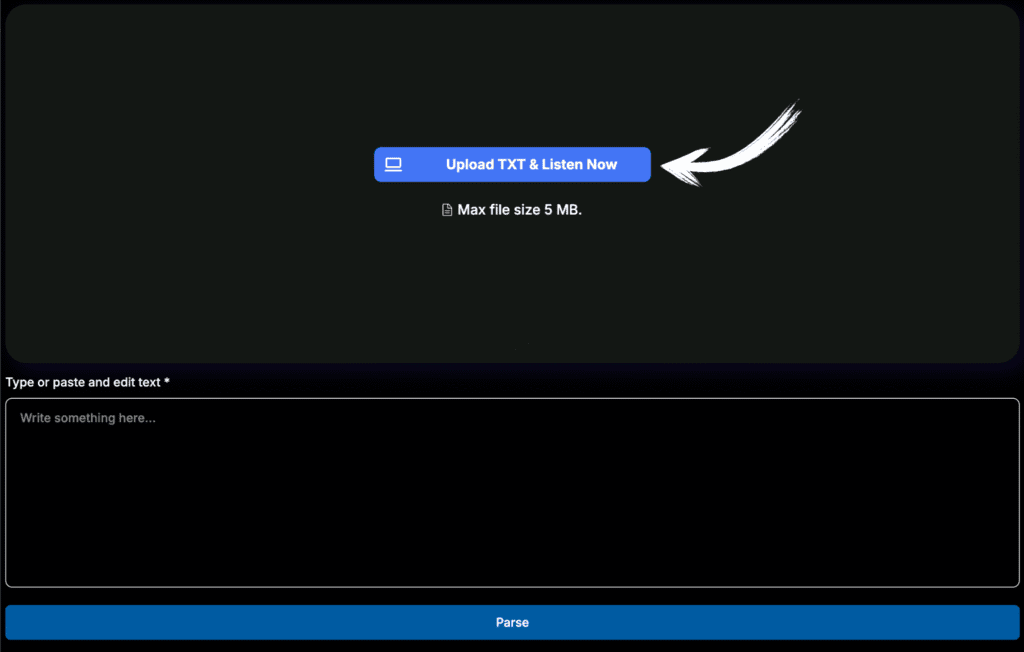
3. File and Content Support
- ReadLoudly: Excellent for reading various document types. It handles text, PDFs, and e-books. It also works with web pages.
- Murf: Primarily designed for converting text scripts into voiceovers. It can integrate with tools like Canva and Google Slides.
4. AI Voice Cloning
- ReadLoudly: This feature is not a core offering. Its focus is more on basic text-to-speech and document reading.
- Murf: A standout feature. It allows users to create custom AI voice clones. This means you can replicate your voice for consistent branding.
5. Advanced Voice Customization
- ReadLoudly: Offers basic adjustments, such as voice type, speed, and pitch.
- Murf: Provides extensive controls. You can fine-tune pitch, speed, emphasis on specific words, and add pauses. This creates very personalized audio.
6. Unique Interactive Features
- ReadLoudly: Offers “Chat with PDF,” where you can ask questions about your document and get answers. It also converts e-books and PDFs into “flipbooks” for a more natural reading feel.
- Murf: Focuses on AI dubbing for videos and an AI video editor. It helps match voiceovers with visuals for professional content.
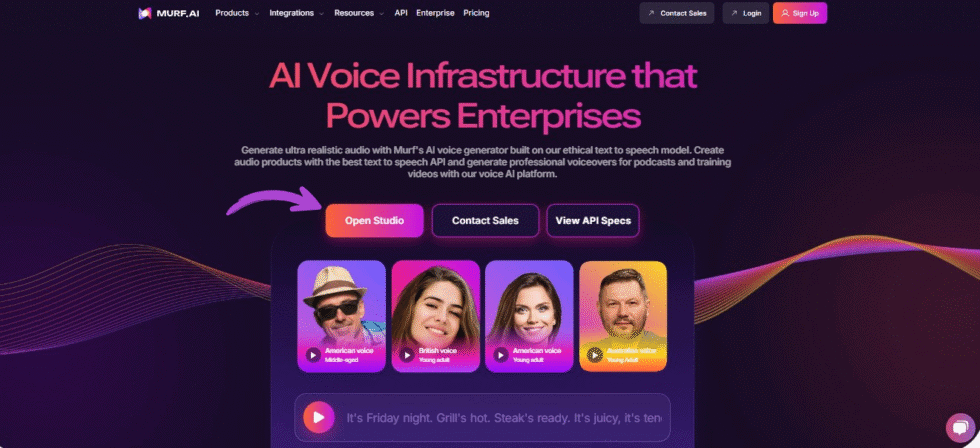
7. Integrations and API
- ReadLoudly: Designed for straightforward web and document reading. It has a Chrome extension.
- Murf offers an API for developers to integrate its voice generation capabilities into their products. It also has add-ons for Google Slides and Canva.
What to look for when choosing a Text-to-Speech tool?
When picking a text-to-speech tool, consider these points for the best experience:
- Voice Quality: Look for natural, human-like voices that don’t sound robotic.
- Language Options: Ensure it supports all the languages you need for your content.
- Voice Customization: Check for controls like pitch, speed, and emotion adjustments.
- File Support: Can it read PDFs, web pages, or other document types?
- Unique Features: Does it offer voice cloning or PDF chat?
- Ease of Use: Is the interface simple to navigate?
- Pricing Structure: Understand the cost for your usage, including free tiers.
Final Verdict
After looking closely at both, our pick is ReadLoudly.
It’s super easy to use and great if you just need to listen to documents or web pages.
Murf offers an amazing voice quality and advanced features, such as voice cloning.
ReadLoudly wins for its simplicity and affordability.
It’s perfect for everyday users who want to make reading easier without a steep learning curve or high cost.
We’ve done the testing so you don’t have to.
Trust us, for simple text-to-speech, ReadLoudly is the way to go in 2025.

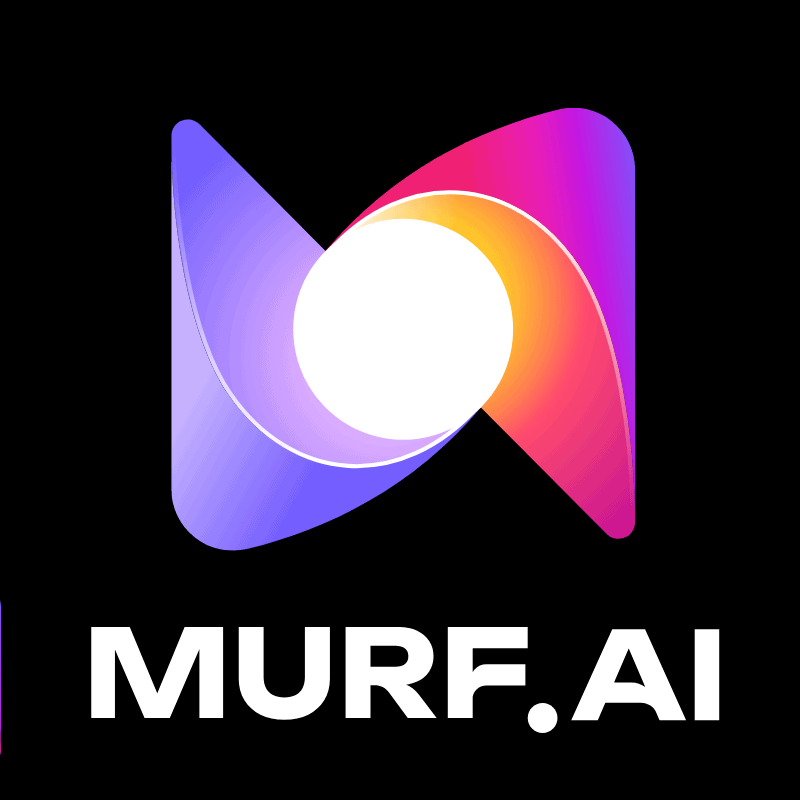
Frequently Asked Questions
What is Text-to-Speech (TTS) technology?
TTS technology turns written text into spoken audio. It uses AI to create natural-sounding voices that mimic human speech. This makes content accessible and easy to consume.
Can I use these tools for commercial projects?
Yes, both tools offer plans that include commercial rights. Make sure to check their specific pricing tiers. This ensures that you can use the generated audio for business purposes.
Do these tools support multiple languages?
Absolutely! Both ReadLoudly and Murf support many languages. Murf offers a wider range of languages and accents for global content creation.
How natural do the AI voices sound?
Murf is known for its highly realistic, human-like voices. ReadLoudly’s premium voices are good, but Murf generally leads in naturalness and emotional range.
Are there free versions available for testing?
Yes, both ReadLoudly and Murf offer free plans or trials. This allows you to test their features and voice quality before committing to a paid subscription.