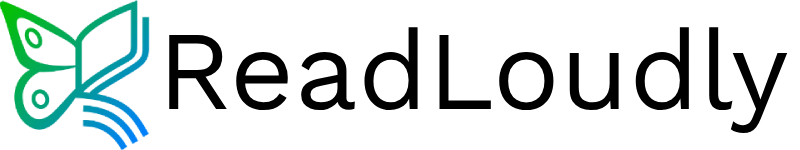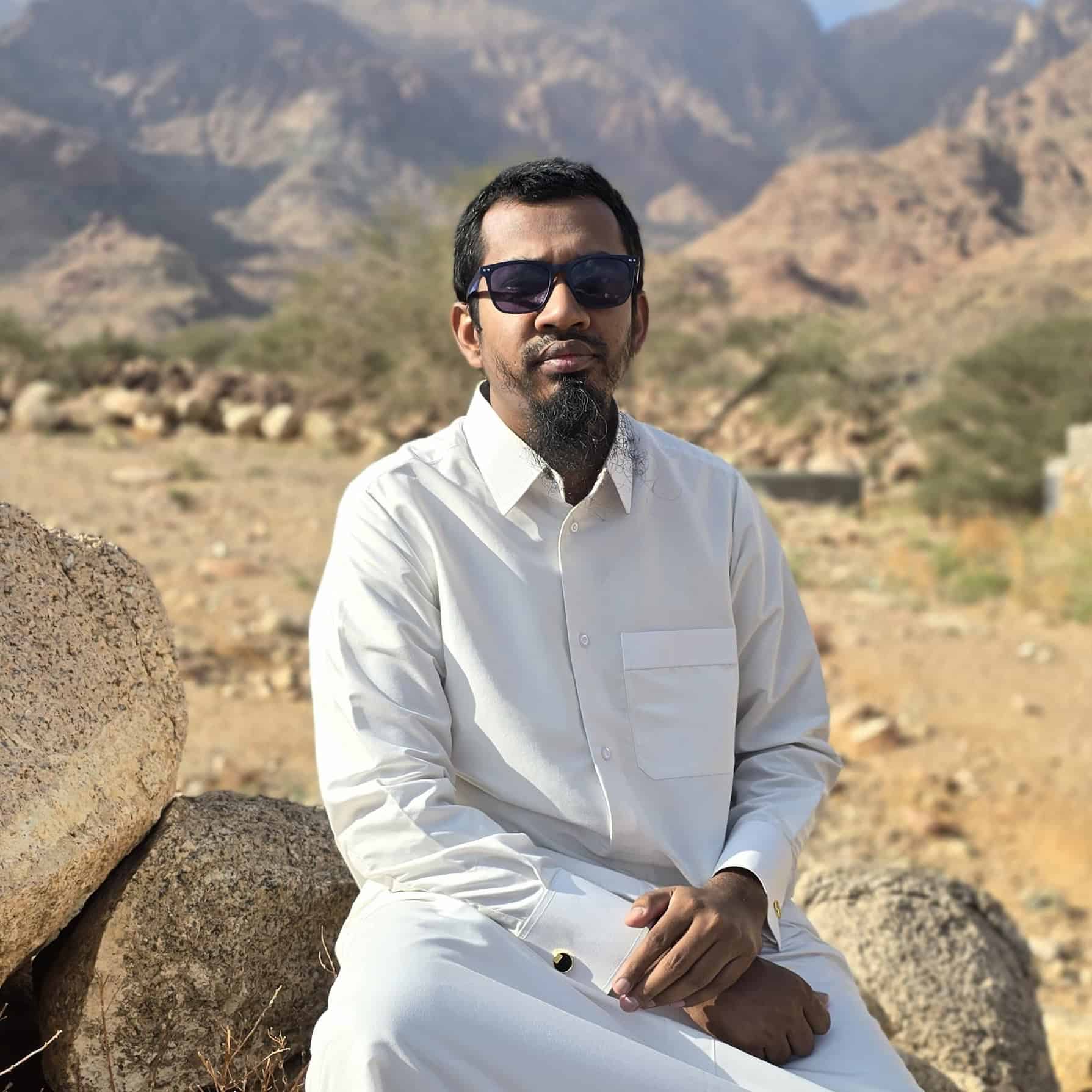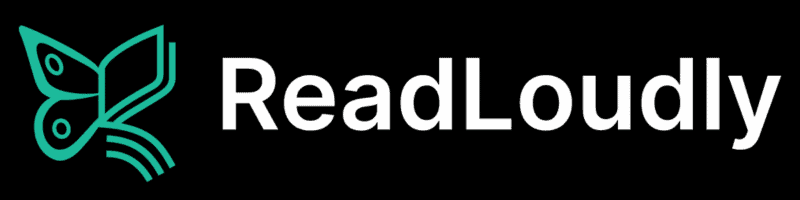

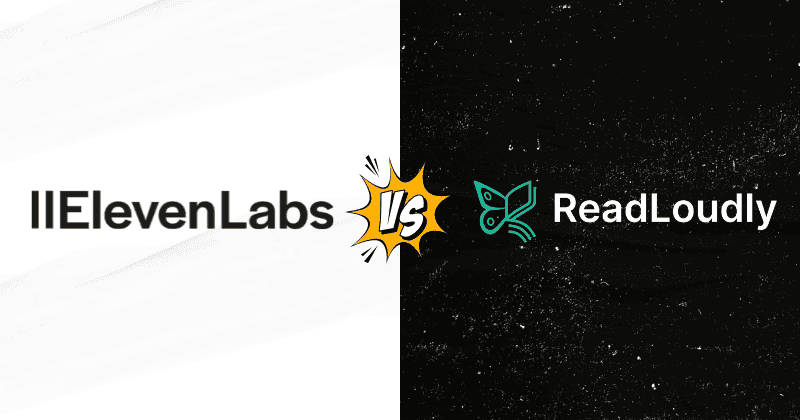
Do you create content and need a voice?
AI voices are changing how we make videos, podcasts, and more!
But with so many choices, it can be tough to pick the best one.
You might be feeling confused about which tool fits your needs.
This article will help you out.
We will compare Readloudly vs ElevenLabs, two popular AI voice tools to help you decide which one wins in 2025.
By the end, you’ll know which one is better for you.
Ready to find your perfect AI voice? Let’s dive in!
Overview
We put Readloudly and ElevenLabs to the test.
We checked how well they turn text into speech.
We examined how easy they are to use, the voices they offer, and their unique features.
This helped us see which one is better for different needs.

Transform your documents into engaging audio! Readloudly makes it easy to listen to PDFs and e-books, freeing up your eyes for other tasks.
Pricing: Free trial available. Paid plans start at $4.17/month
Key Features:
- PDF to Speech Conversion
- E-book to Flipbook
- Chat with PDF (AI Assistant)

Bring the content to life with ElevenLabs’ cutting-edge AI voices. Experience realistic speech & multilingual Support for all your audio needs.
Pricing: Starts with a free plan; paid plans start at $4.17/month
Key Features:
- Voice Cloning
- Instant Voice Synthesis
- Creative Voice Design
What is Readloudly?
Readloudly is a cool tool that helps you listen to text instead of reading it.
Imagine having a friendly voice read your documents to you!
It’s extremely helpful for busy individuals or anyone who learns more effectively by listening.
You can upload PDFs, e-books, and even chat with your documents.
It makes reading easy and lets you do other things at the same time.

Experience the most natural-sounding AI voices with ElevenLabs. Transform your audio content with over 200 expressive voices in 30+ languages!
Key Benefits
- PDF to Speech Conversion: Easily turn your PDF files into spoken audio.
- E-book to Flipbook: Transforms your e-books into interactive flipbooks, making them more engaging.
- Chat with PDF (AI Assistant): Ask questions about your PDF, and an AI assistant will help you find answers.
- Supports over 50 voices and 20 languages.
- Used by over 1,100 users.
Pricing
Readloudly offers different plans to fit your needs. You can start with a free plan to try it out.
- Free Plan: Enjoy a limited number of meetings each month.
- Core Plan: Starts at $4.17/month.
- Pro Plan: Starts at $15.83/month.
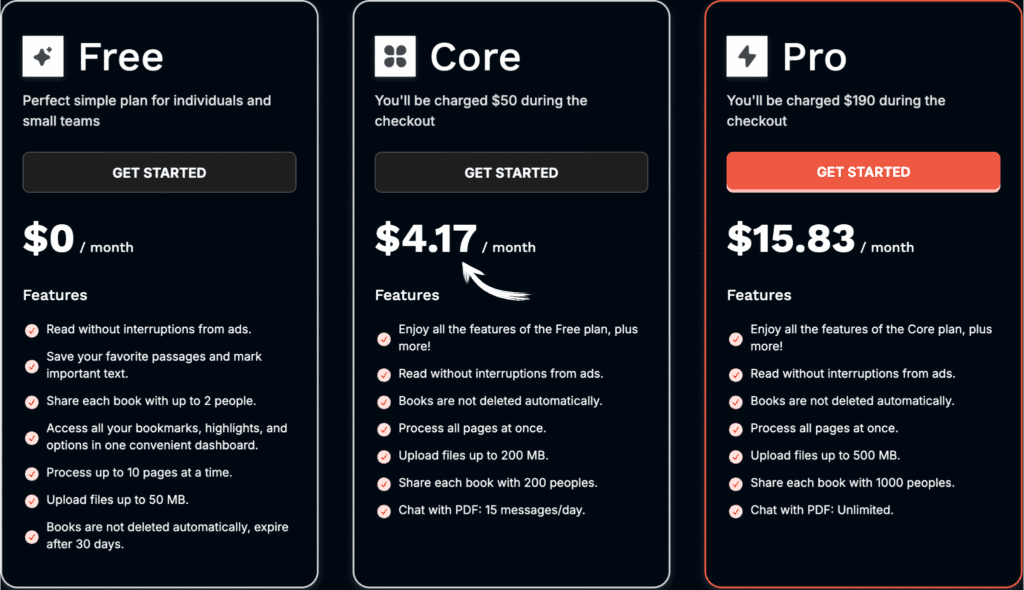
Pros
Cons
What is ElevenLabs?
ElevenLabs is like a magic wand for voices.
It turns your written words into super-realistic speech.
People use it for everything from audiobooks to video voiceovers.
It’s known for creating AI voices that sound remarkably natural, almost as if a real person is speaking.
You can even make the voice show different feelings!

Experience the most natural-sounding AI voices with ElevenLabs. Transform your audio content with over 200 expressive voices in 30+ languages!
Key Benefits
- Ultra-Realistic Voice Generation: Creates voices that sound incredibly human, with natural ups and downs.
- Advanced Voice Cloning: Can clone any voice with as little as 1 minute of audio (Instant Voice Cloning) or create hyper-realistic replicas from 30 minutes (Professional Voice Cloning).
- Multilingual Support: Generates speech in over 70 languages with various accents.
- Speech to Speech: Transform your own recorded voice into a different AI voice.
- Sound Effects Generator: Create custom sound effects to go with your audio.
Pricing
ElevenLabs offers several plans, allowing you to find one that suits your needs. They offer a free plan to get started, followed by paid options with additional features.
- Free Plan: Get 10,000 characters per month.
- Starter Plan: Starts at $ 4.17 per month
- Creator Plan: Starts at $18.33/month.
- Pro Plan: Starts at $82.5/month.
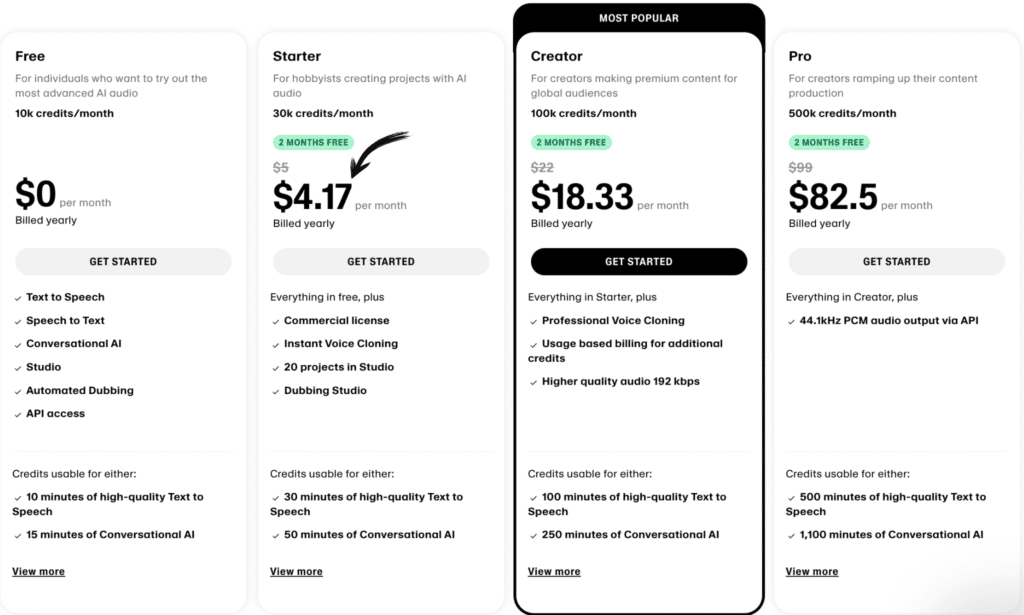
Pros
Cons
Feature Comparison
Let’s break down how Readloudly vs ElevenLabs compare across key features.
This will help you decide which text-to-speech tool is the right fit for your needs.
1. Document Type Support
- Readloudly: Specializes in PDF documents and eBook file formats. It can convert your written content into engaging spoken words and even transform PDF documents into interactive flipbooks. This is great for those who want to read aloud various written text formats.
- ElevenLabs: While primarily a text-to-speech technology for online text and general written content, it can also handle PDF documents and web pages for content creation like audiobooks and video voiceovers.
2. Voice Quality and Naturalness
- Readloudly: Offers over 50 voices and focuses on making reading text accessible. While generally clear, the natural-sounding voices can sometimes sound a bit generic compared to premium options.
- ElevenLabs: Renowned for its human-like AI voices and advanced natural natural-sounding capabilities. It produces incredibly realistic spoken words with nuanced intonation and emotional range, making for very natural-sounding voices.
3. Multilingual Support
- Readloudly: Supports multiple languages (around 20+), allowing users to start listening to content in various tongues.
- ElevenLabs: Boasts support for over 70 languages, offering a vast range of different accents and enabling true global reach for digital content.
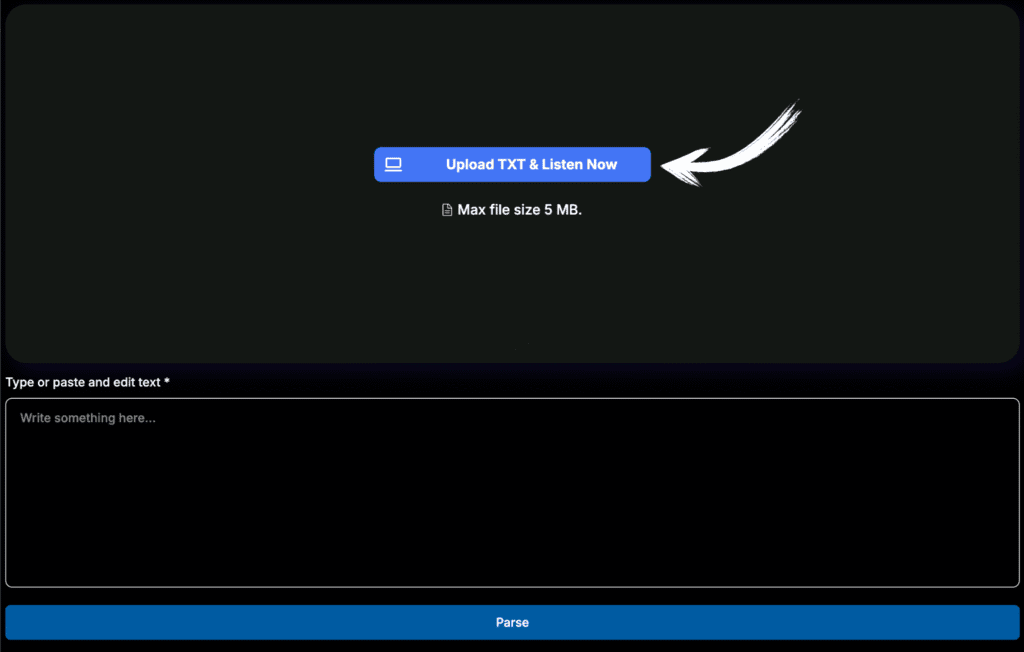
4. Voice Cloning
- Readloudly: Does not offer dedicated voice dream or voice cloning features.
- ElevenLabs: A major strength is its advanced features for voice cloning, including instant and professional voice cloning from short audio samples, creating highly natural-sounding replicas.
5. Accessibility Features
- Readloudly: Designed with accessibility in mind, it’s a great tool for individuals with reading difficulties or visual impairments, allowing them to read aloud different types of written text easily. It acts as a helpful PDF reader.
- ElevenLabs: While its high-quality text-to-speech technology benefits accessibility, it’s not solely focused on assistive features but rather on broad content creation and audience engagement.
6. Special Features & AI Integration
- Readloudly: Unique features include “Chat with PDF,” an AI assistant that lets you ask questions about your PDF documents, and the ability to turn ebooks into flipbooks for a more visual experience.
- ElevenLabs: Offers a wider array of advanced features like Speech to Speech transformation, Sound Effects Generation, and a robust API for integrating with other platforms. Its speech recognition capabilities are also top-tier.
7. User Interface & Ease of Use
- Readloudly: Features a user-friendly interface that is straightforward, making it easy to upload text files, simply paste online text, and start listening to your audio files. It has a web player.
- ElevenLabs: While powerful, its advanced features might have a slightly steeper learning curve. However, it still maintains a largely user-friendly interface for its core text-to-speech app functions.
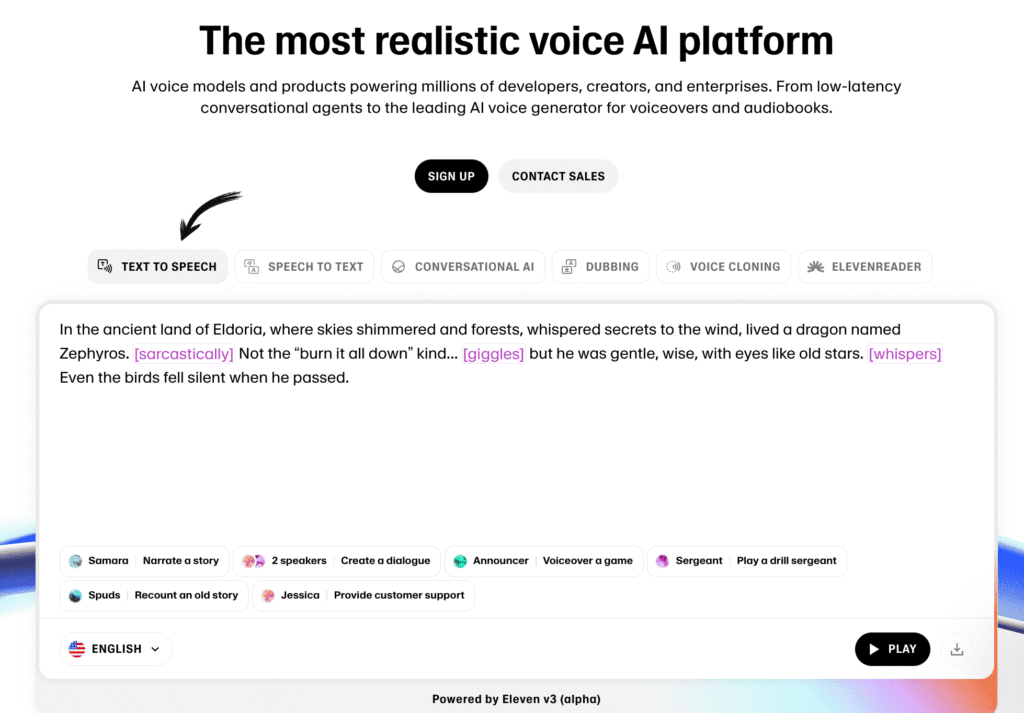
8. Platform Availability
- Readloudly: Primarily a web-based platform, it also has a Chrome extension and appears to have an iOS app.
- ElevenLabs: Available through its web platform, and often integrated into other content creation tools via API. It also offers a Chrome extension.
9. Free Version Capabilities
- Readloudly: Offers a decent free version with limited usage for basic text-to-speech needs and PDF reader functionality.
- ElevenLabs: Provides a robust free version that allows users to test its highly human-like AI voices and experience its core text-to-speech technology before opting for a paid plan.
What to Look for in Text-to-Speech Software?
Choosing the right text-to-speech software can be a challenging task.
You want a tool that really works for you.
Here are some simple things to consider when you pick one:
- Voice Quality: Do the voices sound real? You don’t want them to sound like robots. Look for natural-sounding voices that can show emotion.
- Language Options: Does it have the languages you need? More languages mean you can reach a broader audience.
- Ease of Use: Is it simple to use? You should be able to easily convert written text into audio files without a lot of complicated steps. A user-friendly interface is key.
- Document Support: Can it read the files you use, like PDF documents, web pages, or Word documents?
- Customization: Can you change the reading speed, pitch, or add pauses? These customization options make the audio better.
- Features: What special things does it do? Voice cloning, chatting with a PDF, or using a Chrome extension can be very helpful.
- Accessibility: Is it good for people with visual impairments or reading difficulties? Some text-to-speech apps are made just for this.
Final Verdict
Here’s what we think after looking at both tools.
Readloudly is our top pick. ElevenLabs is good, especially for your documents.
It even lets you chat with your PDFs!
However, Readloudly creates audio files that sound remarkably realistic.
They have truly human-like AI voices.
If you want to generate audio files that sound amazing for any textual content, Readloudly is the winner.
Its advanced text features and voice cloning are just better.
These are our final thoughts.
We thoroughly examined these tools, so you can trust our recommendations.


Frequently Asked Questions
Can Text-to-Speech software read different documents?
Yes, most good text-to-speech tools can read many different documents. This includes PDF documents, web pages, and even Word documents. You can often paste your online content, too.
What is text highlighting in Text to Speech?
Text highlighting means the software highlights the words it is reading aloud. This helps you follow along. It is very useful for proofreading your work or for people with reading difficulties.
Why is dark mode important in text-to-speech apps?
Dark mode is important for comfort. It changes the app’s background to dark colors. This helps reduce eye strain, especially when reading in low light or for extended periods.
What does “reader-supported” mean for content?
Reader-supported content means the website or article is made easy for the reader to use. This can involve features such as text-to-speech, clear layouts, and methods to make textual content more accessible to everyone.
Can Text-to-Speech help with proofreading?
Yes, Text-to-Speech is great for proofreading. Hearing your written text read aloud helps you catch mistakes you might miss by just reading it. It makes it easier to spot awkward sentences and errors.