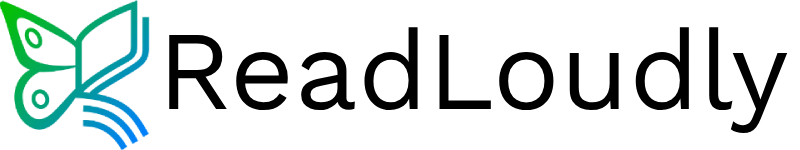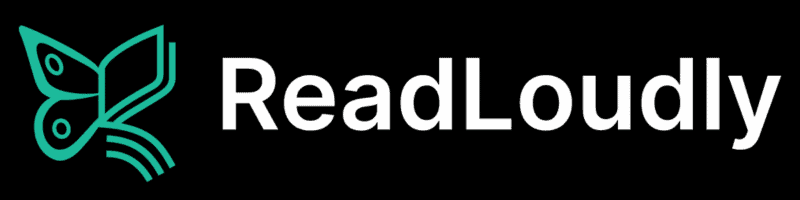



Reading long articles or documents can be tough.
Do you struggle to get through dense text?
Maybe you don’t have time to sit and read. You’re not alone.
Many people face this problem, and that’s where text-to-speech (TTS) comes in.
However, Speechify might not be the right fit for everyone.
It can be expensive, or maybe you need a feature it doesn’t offer.
The good news? There are plenty of other great options out there.
We’ve found the 9 best Speechify alternatives for 2025, which will help you choose the perfect TTS tool for your needs.
What are the Best Speechify Alternatives?
Speechify is a solid tool, but it’s not the only one.
We know you want the best tool for your specific needs, so we’ve put together a list of the top alternatives.
These are the tools that are at the top of their game in 2025.
1. Readloudly (⭐️4.8)
Readloudly is an easy-to-use tool for converting text to speech.
It’s perfect for making your documents and articles audible.
This app helps you listen instead of reading everything.
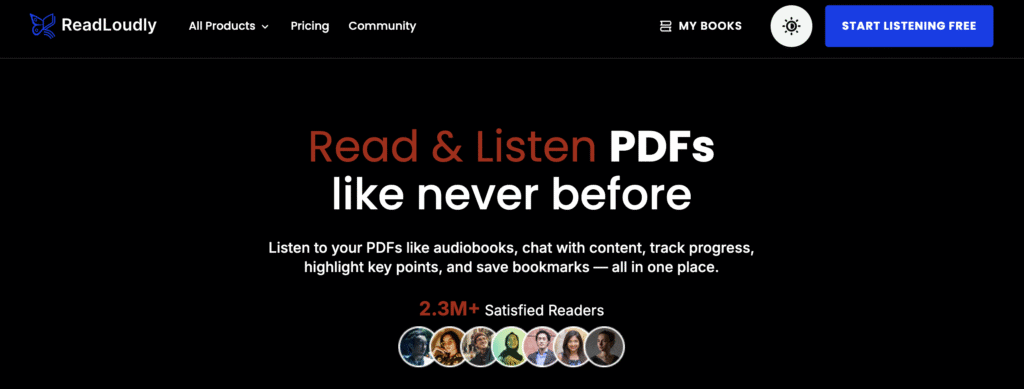
Our Take

Readloudly works really well, and the voices are high-quality. But, I think it could offer a bit more for the price, and the free plan is too restricted.
Key Benefits
- Enjoy realistic voices for your projects.
- Hear what your documents sound like.
- Get your work done more quickly.
- Listen to articles, books, and more.
- Listen to text on any of your devices.
- Convert your text into different languages.
Pricing
- Free Plan: No cost, but with limited features.
- Core: $4.17/month
- Pro: $15.83/month
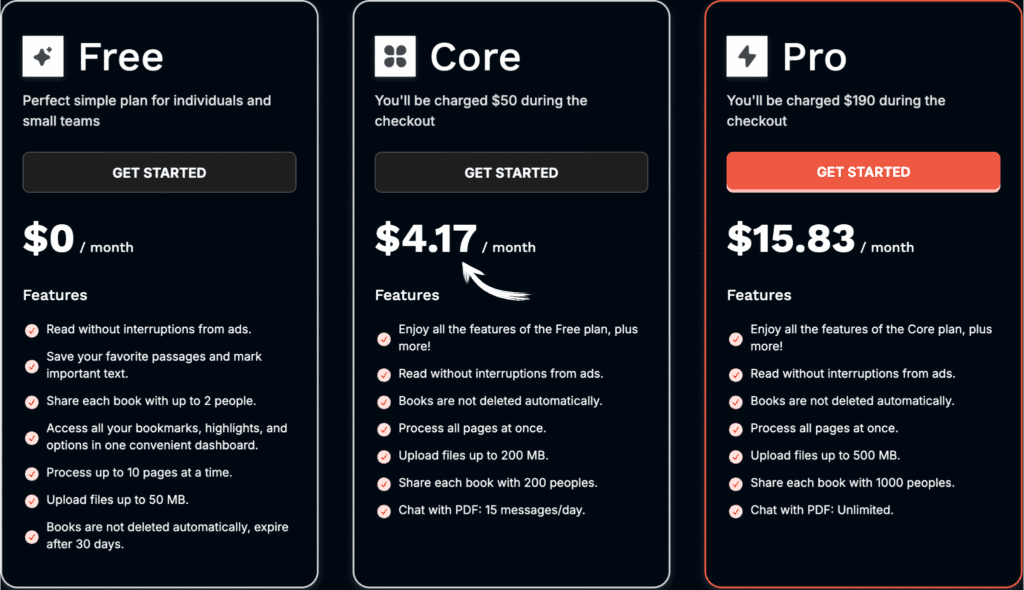
Pros
Cons
2. ElevenLabs (⭐️4.5)
ElevenLabs is a top-tier text-to-speech platform.
It focuses on creating super-realistic, human-like voices with emotion.
It’s often used for audiobooks and video content.
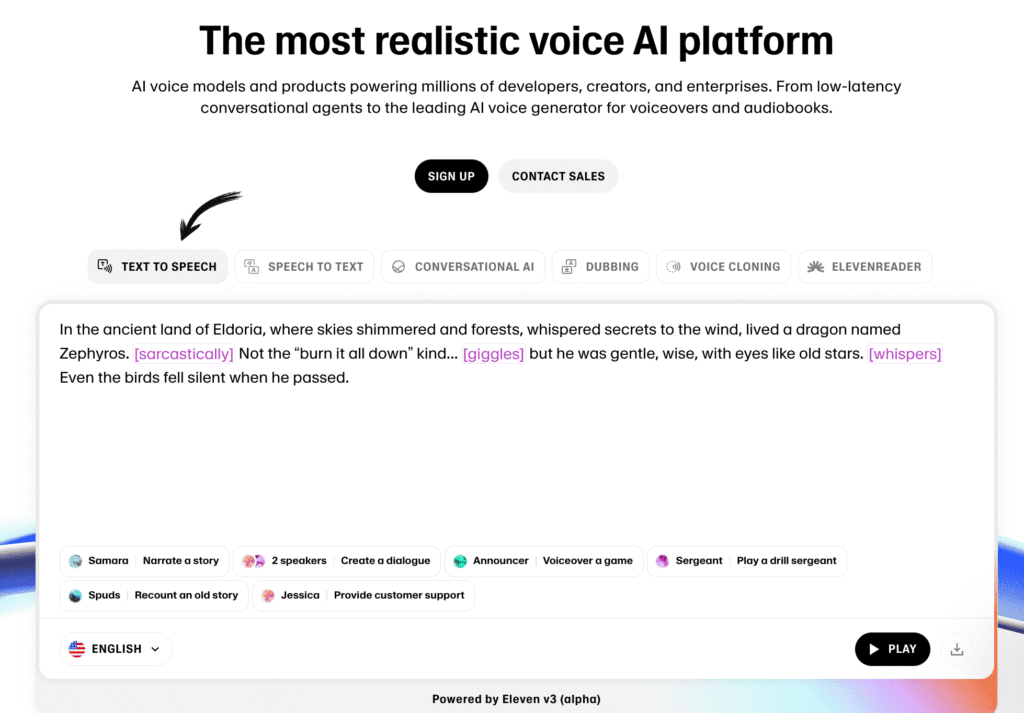
Our Take

ElevenLabs’s voice quality is simply the best I’ve heard. Voice cloning is a game-changer. It’s just a little pricey, but for the quality, it’s worth it.
Key Benefits
- Generate ultra-realistic voices with emotions.
- Access over 70 languages for global reach.
- Clone your voice for personalized content.
- Create natural narration for any project.
- Dub and translate content instantly.
Pricing
- Free Plan: Get 10,000 characters per month.
- Starter Plan: Starts at $ 4.17 per month
- Creator Plan: Starts at $18.33/month.
- Pro Plan: Starts at $82.5/month.
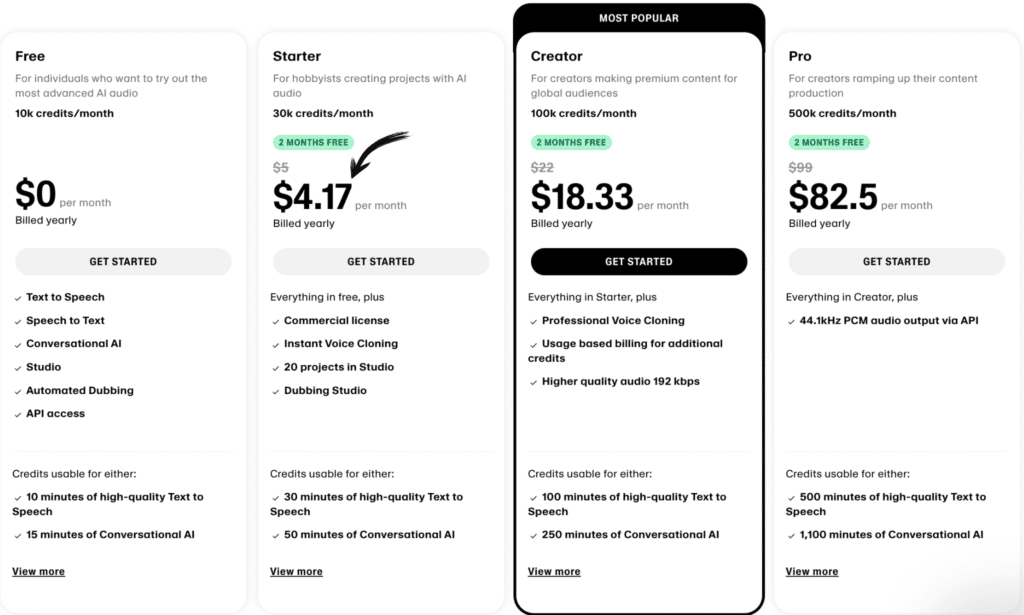
Pros
Cons
3. Murf (⭐️4.2)
Murf is a powerful AI voice generator.
It’s great for voiceovers, podcasts, and videos.
It offers a wide range of voices and customization options to create the perfect audio.
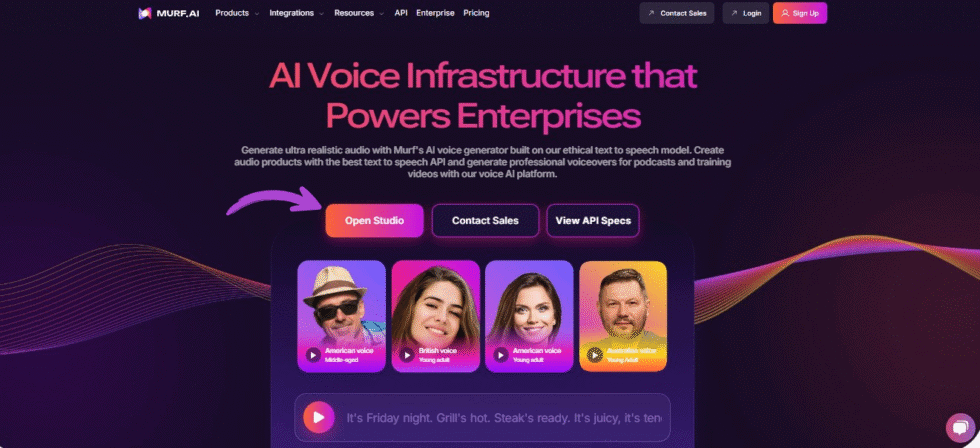
Our Take

Murf is an incredibly comprehensive tool with a lot of features. The large voice library and studio features set it apart. It’s a bit expensive, but a solid choice.
Key Benefits
- Generate voiceovers with emotional tones.
- Access a large library of voices.
- Use a full studio for video and audio.
- Easily make voices sound more human.
- Collaborate with your team seamlessly.
Pricing
- Free Plan: Try all 200+ voices for 10 minutes of voice generation. No credit card needed.
- Creator Plan: $19/month
- Growth Plan: $66/month
- Business Plan: $199/month
- Enterprise Plan: Custom pricing
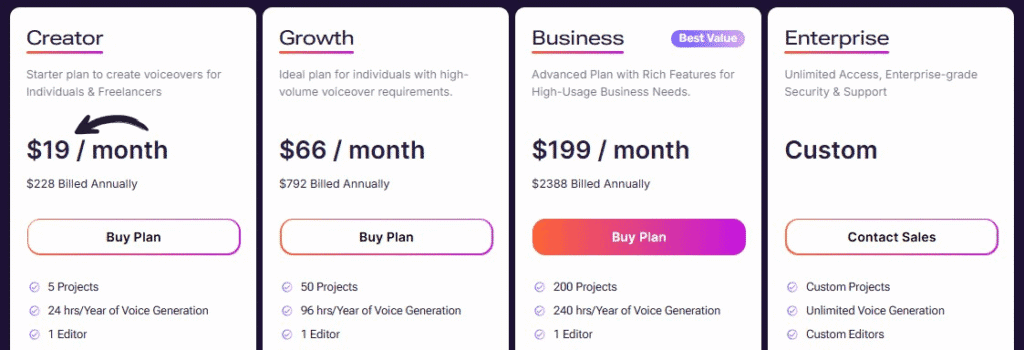
Pros
Cons
4. Play ht (⭐️4.0)
Play ht is a popular AI voice generator.
It’s known for its high-quality voices and simple interface.
You can create natural-sounding audio for many different projects.
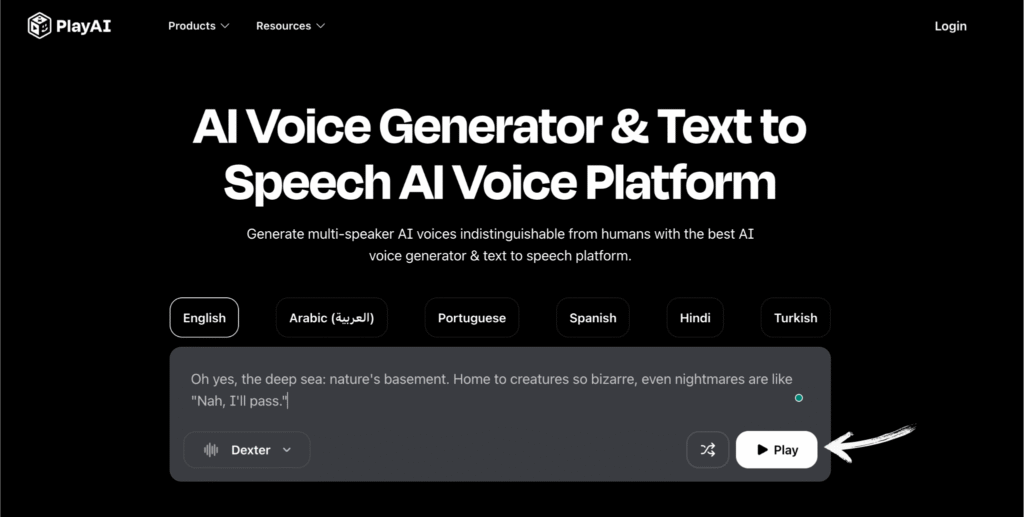
Our Take

Play ht is a fantastic tool for creating realistic audio. The voice quality is great, but the pricing is not as simple as I’d like.
Key Benefits
- Get access to a vast voice library.
- Clone your voice easily.
- Add emotional tones to your voice.
- Download your audio in high quality.
- Create content in many languages.
Pricing
- Free Trial: Ideal for testing the platform
- Creator Plan: For $31.20/month, you get 150,000 words.
- Unlimited Plan: For $99/month, you get unlimited voices.
- Enterprise Plan: Contact them for custom quotes.
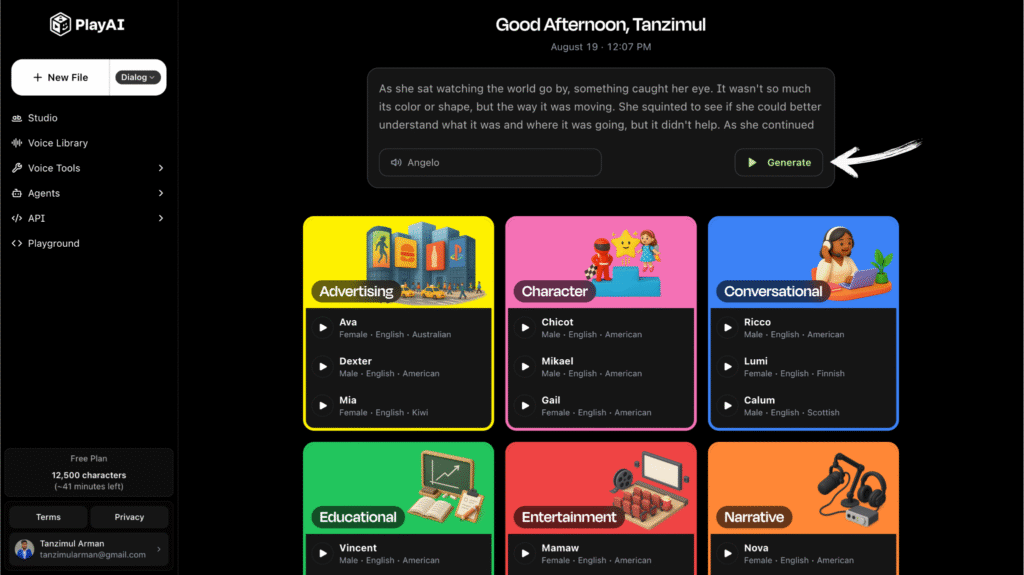
Pros
Cons
5. Descript (⭐️3.8)
Descript is more than just a TTS tool. It’s a full-featured video and audio editor.
The TTS feature, called “Overdub,” lets you create a clone of your voice to edit audio by editing text.
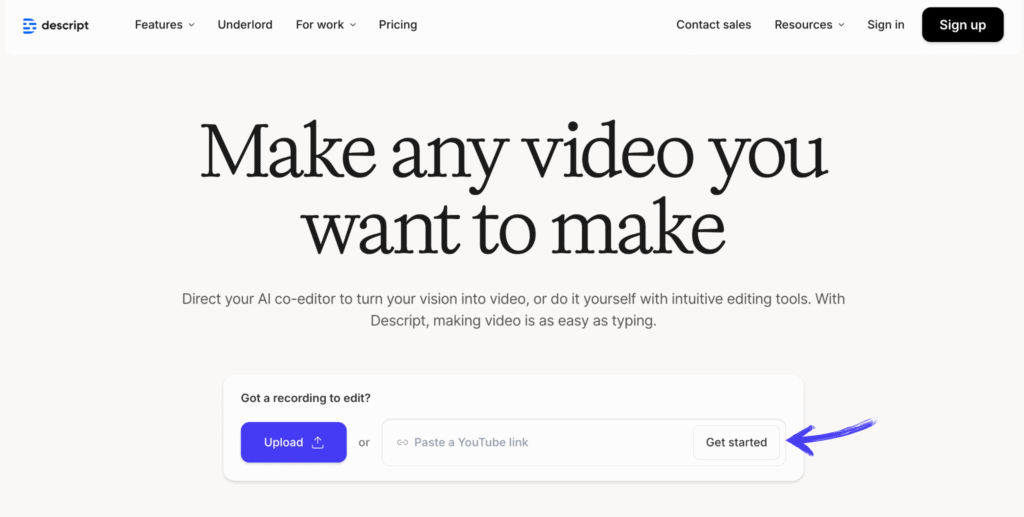
Our Take

Descript is an incredible tool for professional content creators. The text-based editing and filler word removal save so much time. It’s not just a TTS tool; it’s a full studio.
Key Benefits
- Edit audio by simply editing text.
- Clone your voice for fast edits.
- Remove filler words automatically.
- Transcribe your audio and video.
- Get studio sound quality with AI.
Pricing
- Free: $0
- Hobbyist: $16/month.
- Creator: $24/month.
- Business: $50/month.
- Enterprise: Custom pricing based on your needs.
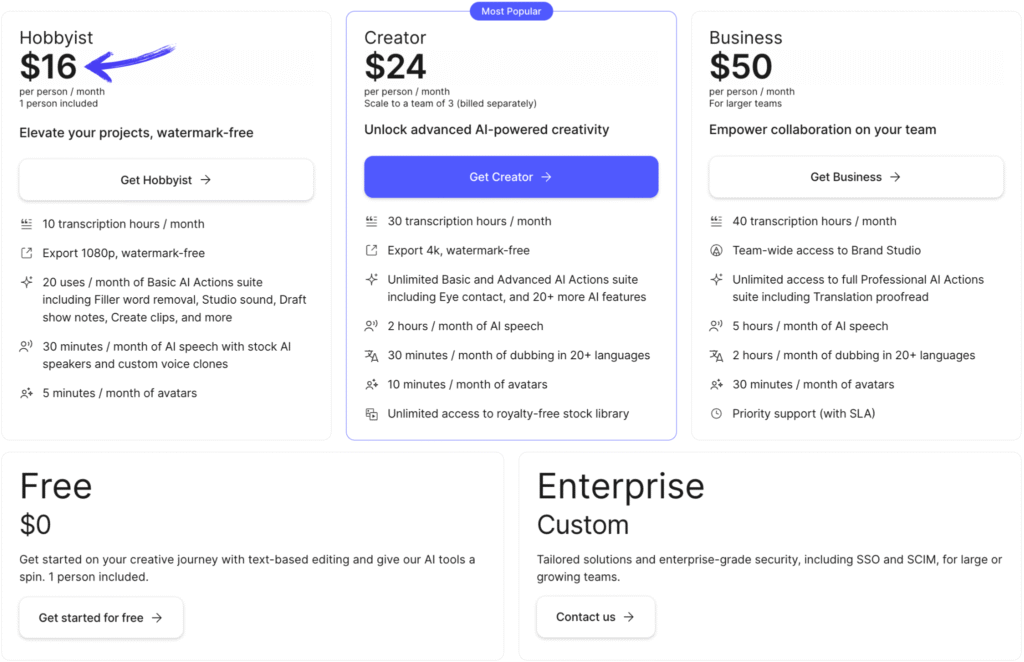
Pros
Cons
6. LOVO AI (⭐️3.5)
LOVO AI is an all-in-one content creation platform.
It offers a large library of realistic voices and a video editor.
It’s a great tool for creating high-quality video content with voiceovers.
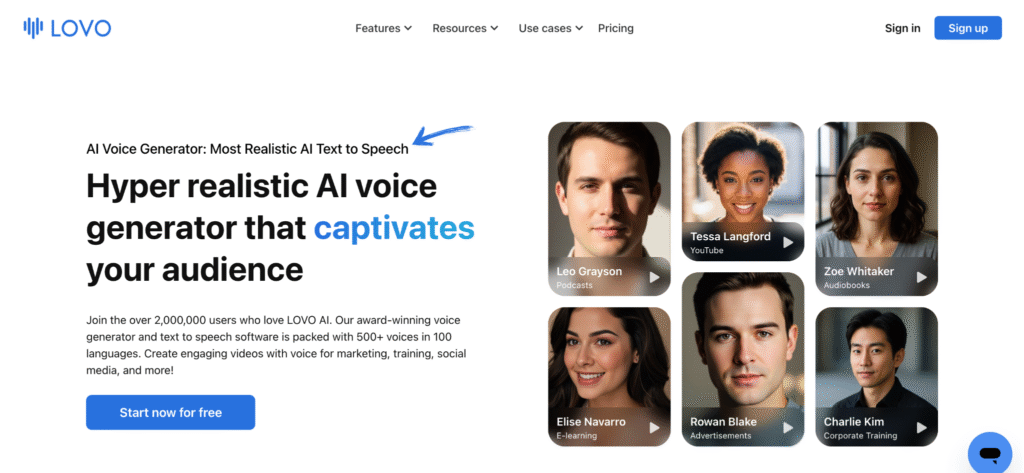
Our Take

LOVO AI is a solid platform with a lot of features. The huge number of languages and voices is great. I wish the user experience were a little smoother.
Key Benefits
- Choose from over 500 AI voices.
- Generate subtitles automatically.
- Use the built-in video editor.
- Translate content into 100 languages.
- Get commercial rights for all content.
Pricing
- Basic: $10/month.
- Pro: $48/month.
- Pro+: $149/month.
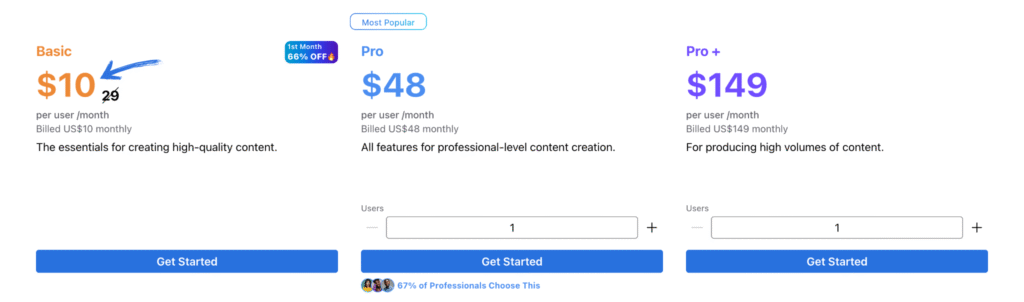
Pros
Cons
7. Podcastle (⭐️3.2)
Podcastle is a tool for audio creators.
It helps you record, edit, and enhance audio.
Its text-to-speech feature, called “Revoice,” lets you create a digital copy of your voice.
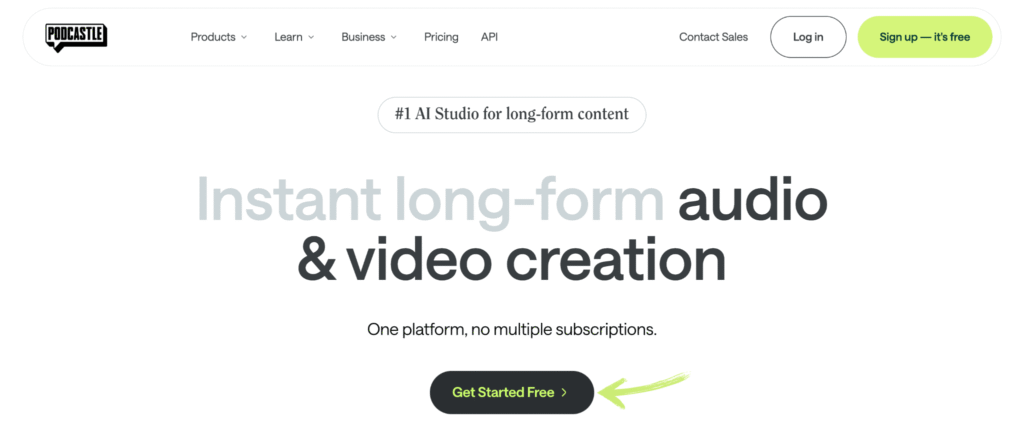
Our Take

Podcastle is a great tool if you’re a podcaster. The noise removal is fantastic, but it’s not the best for general TTS use.
Key Benefits
- Create a clone of your voice.
- Record and edit audio easily.
- Remove background noise with AI.
- Use a simple, modern interface.
- Turn text into natural-sounding audio.
Pricing
- Essentials: $11.99/month.
- Pro: $23.99/month.
- Business: $39.99/month.
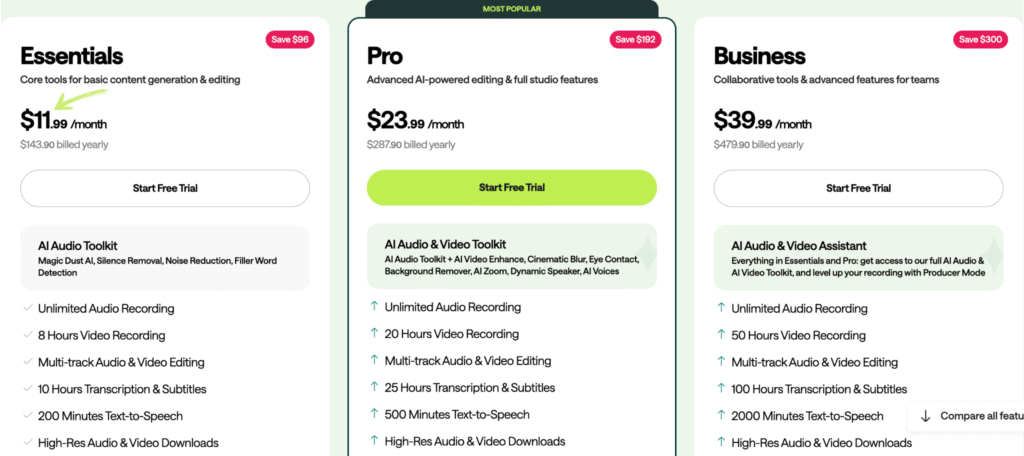
Pros
Cons
8. Listnr (⭐️3.0)
Listnr is an AI voice generator that’s all about creating audio content.
It’s a great choice for turning blog posts or articles into podcasts.
It offers a large number of voices and languages.
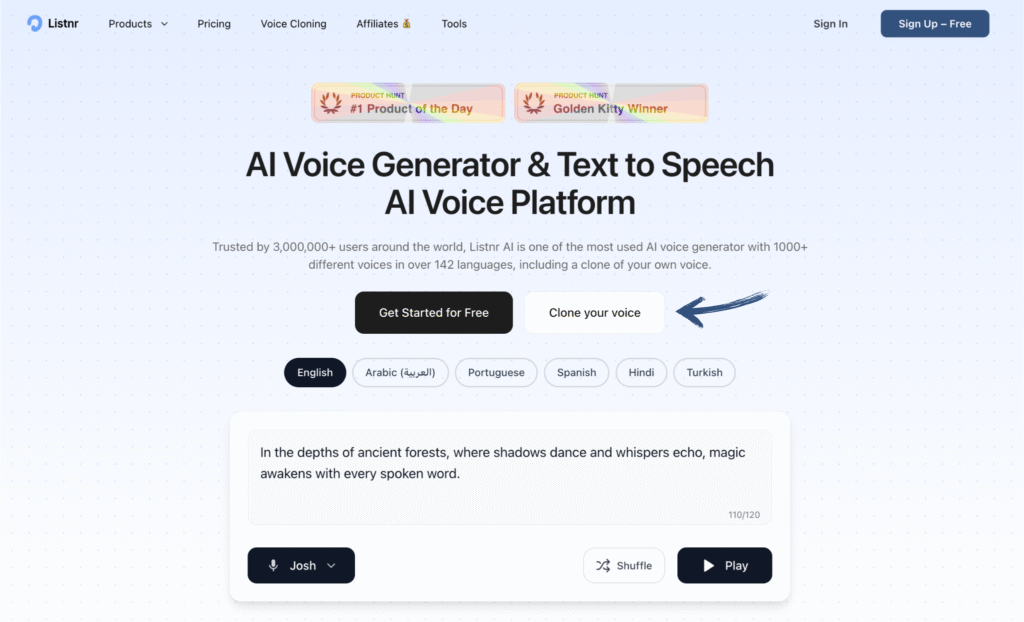
Our Take

Listnr is a very good tool for a specific need—audio for content like blogs. While it has many voices, some of them lack a bit of a natural feel.
Key Benefits
- Convert blog posts to audio easily.
- Choose from 900+ voices.
- Create audio in 142 languages.
- Get an embeddable audio player.
- Get full commercial rights.
Pricing
- Individual: $19/month.
- Solo: $39/month.
- Agency: $99/month.
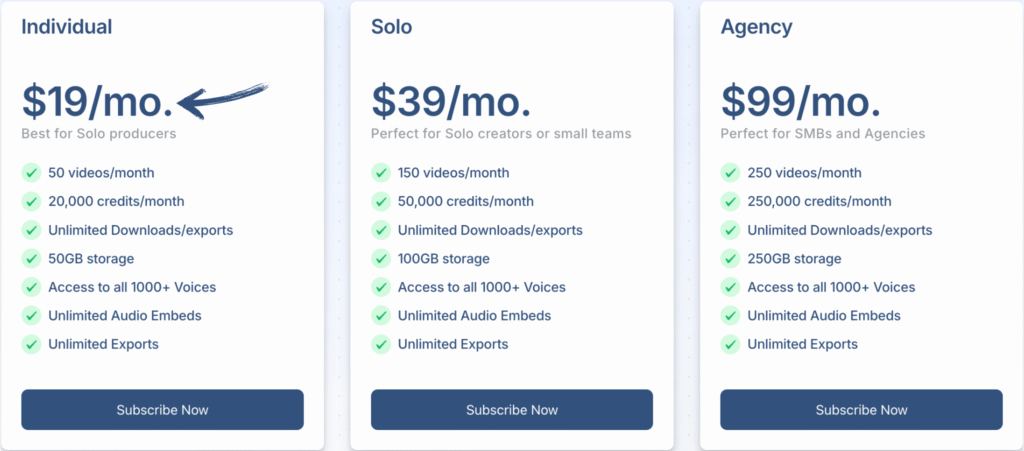
Pros
Cons
9. Dupdub (⭐️2.8)
Dupdub is a platform for creating AI-powered video and voice content.
It’s a good choice for people who need to create video content with AI voices and avatars.
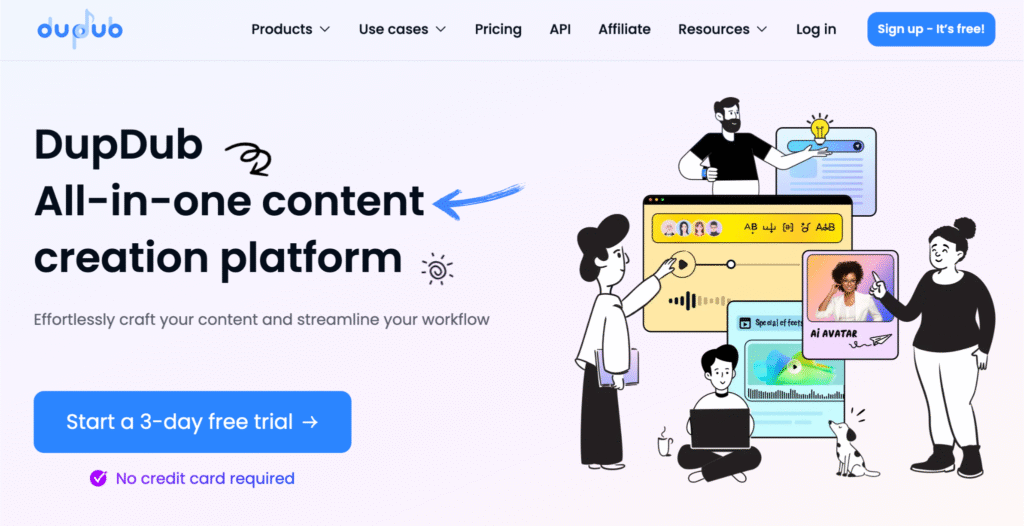
Our Take

Dupdub is a very specific tool that excels at what it does. However, if you only need a text-to-speech tool, its other features may feel unnecessary.
Key Benefits
- Create AI-powered video content.
- Choose from over 400 voices.
- Animate images with speech.
- Translate videos into many languages.
- Get an unlimited commercial license.
Pricing
- Free: $0/month
- Personal: $11/month
- Professional: $30/month
- Ultimate: $110/month
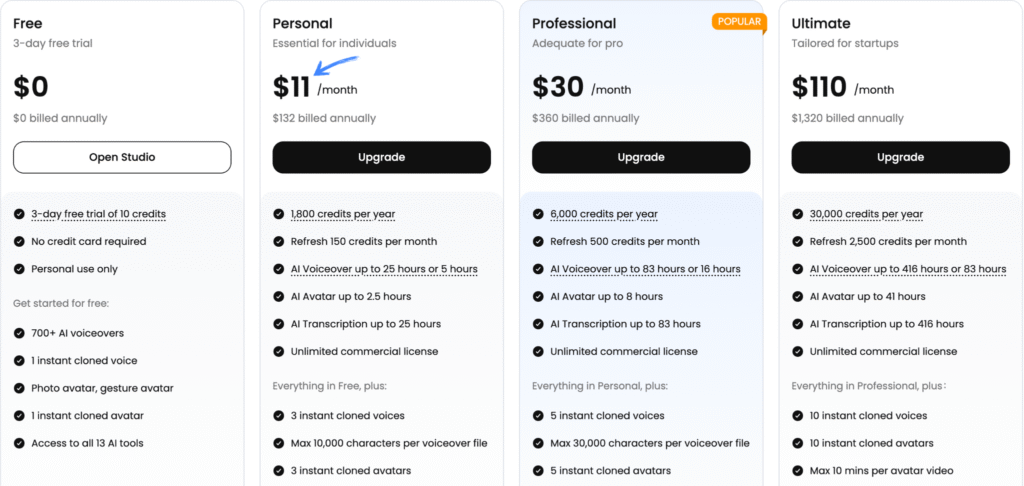
Pros
Cons
How can TTS tools boost your Efficiency?
Speechify alternative tools help you save a lot of time and boost how much you get done.
Instead of reading for hours, you can listen to things like web pages, emails, or long documents.
This lets you multitask, so you can learn while you commute, work out, or do chores.
Having natural-sounding voices makes a big difference.
When the text-to-speech software sounds realistic, it’s easier to stay focused and understand what you’re hearing.
The best tools offer natural-sounding speech that helps you absorb information faster.
You can access audio files for both personal and commercial use, and listen to them anywhere.
Many of these alternatives to speechify also come with a free version, allowing you to try them.
They often have great language support and can handle multiple languages, making them useful for everyone.
They are designed to help you be more productive and efficient in your daily life.
Buyers Guide
When we researched the best alternatives to Speechify to create our list, we focused on what truly matters to a user’s text-to-speech experience.
Our goal was to provide a clear, honest guide so you can find the perfect tool for your needs.
Here are the key factors we used to evaluate each product:
- Pricing: We examined the various plans, from the free version to the paid ones, to determine what each offered for the money. We also checked for any hidden costs or confusing credit systems.
- Features: What were the unique strengths of each product? We examined the quality of the speech output, the variety of unnatural-sounding voices, and any special features like voice cloning or video editing.
- Negatives: No product is perfect. We examined what was missing from each one, including a lack of certain features, confusing interfaces, or poor customer support.
- Languages: We paid close attention to which tool supports multiple languages and how well each of them performed. The best tools offered good language support beyond just English.
- Usability: We tested each tool to see how easy it was to use. We considered the user interface and how quickly we could go from a block of text to an audio file.
- Reading Speed: We checked to see if you could adjust the reading speed and how many different options were available for a better user experience.
- Customer Feedback: We reviewed what real users were saying about each product to understand their overall satisfaction and any recurring issues they faced.
- Natural Reader features: We specifically looked for tools that could handle documents, ebooks, and web pages seamlessly, just like a dedicated natural reader would.
Wrapping Up
Finding the right Speechify alternative can make a big difference in your daily life.
The best tool for us was Readloudly —whether it’s for work, school, or just for fun.
We’ve shown you a bunch of great options, from free plans to powerful professional tools.
Our goal was to give you a clear look at what each one does well.
We hope this guide helps you pick the perfect text-to-speech software.
Now you can get started and start listening instead of reading!
Frequently Asked Questions
What is the best free Speechify alternative?
Many tools offer a free plan, but they are often limited. A great option is NaturalReader’s free version for personal use, offering a solid text-to-speech experience without cost.
Can I use text-to-speech tools for commercial purposes?
Yes, most paid plans from companies like Murf, ElevenLabs, and Lovo AI include commercial use rights. Always check the specific plan details before publishing content for commercial use.
Are there any text-to-speech tools with realistic, human-like voices?
Yes, the newest AI-powered tools like ElevenLabs and Murf use advanced technology to create very realistic and natural-sounding voices, including emotional tones and accents.
How do text-to-speech tools help with studying and productivity?
They allow you to listen to documents, articles, and textbooks, helping with multitasking and improving reading comprehension. It’s a great way to learn on the go and remember information better.
Do these tools support multiple languages?
Yes, most of the top alternatives, such as Play ht and Lovo AI, support multiple languages. They offer a wide range of voices and accents for creating content for a global audience.